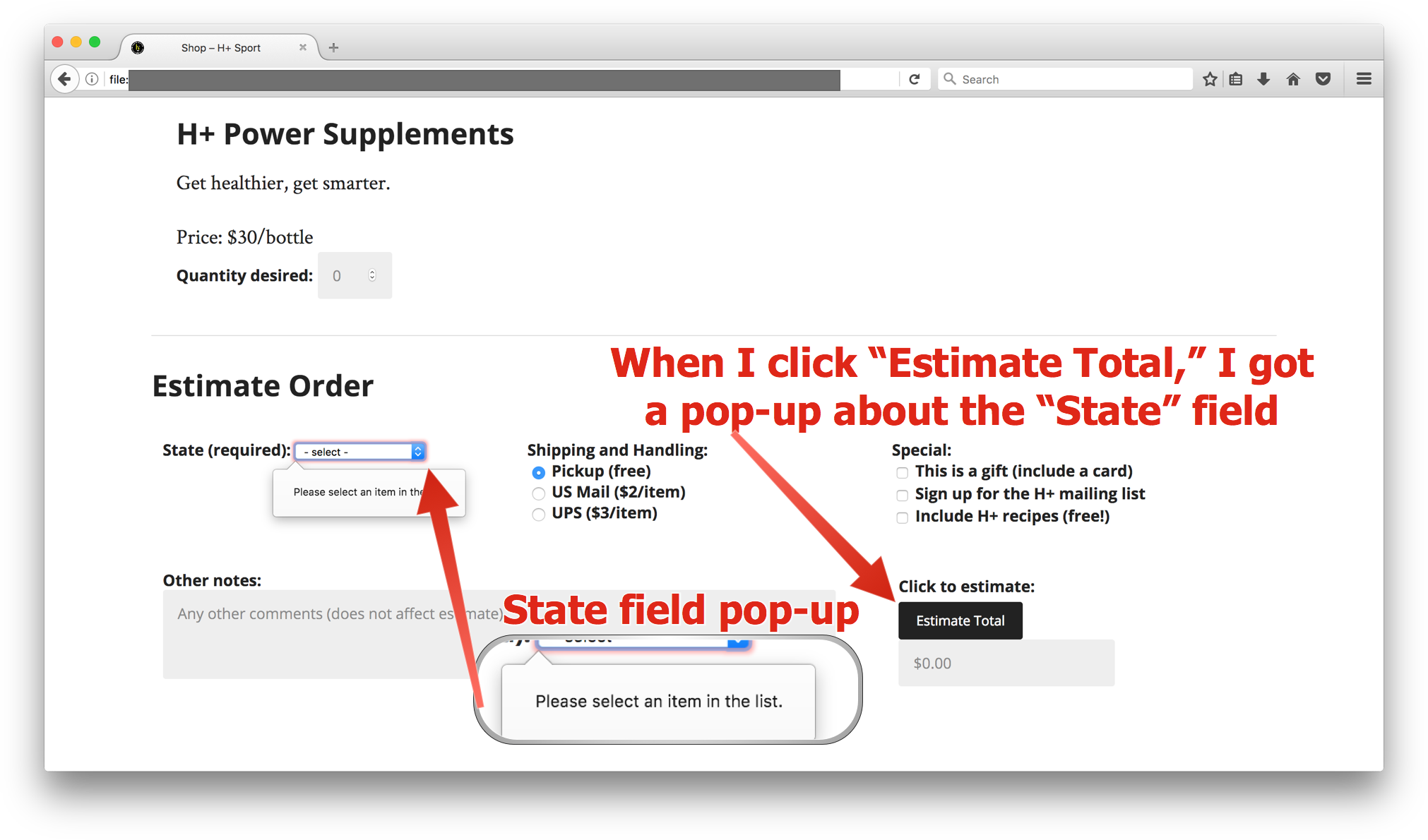Following Object-Oriented PHP with Kevin Skoglund on Lynda.com

I've been working in Drupal 8 for a number of months (actually just about a year), but we just had a Drupal Meetup in Omaha, and it inspired me to try to get some PHP under my belt. The reason is this: while I spend a lot of my time with the front-end code, there are times when I'd like to be able to look into a module to see how it works. Heck, I'd even like to be able to write a module.
When I talked to @phenaproxima, who's a maintainer of the Lightning distribution of Drupal 8, about what you need to understand to really work in Drupal 8, he mentioned object-oriented PHP. He talked about a lot of other things, too, which you can see on the Omaha Drupal Meetup recording from November 2018.
Regarding the Skoglund, though, so far, so good.
I'm on Chapter 3, Extend and Override.
It's cool to be able to set different defaults to subclass properties than are in the parent class.
Anyway, I plan to continue it over break.
Then, I want to the Symfony 3 tutorial, getting ever closer to understanding how to actually do Drupal 8 as a developer.